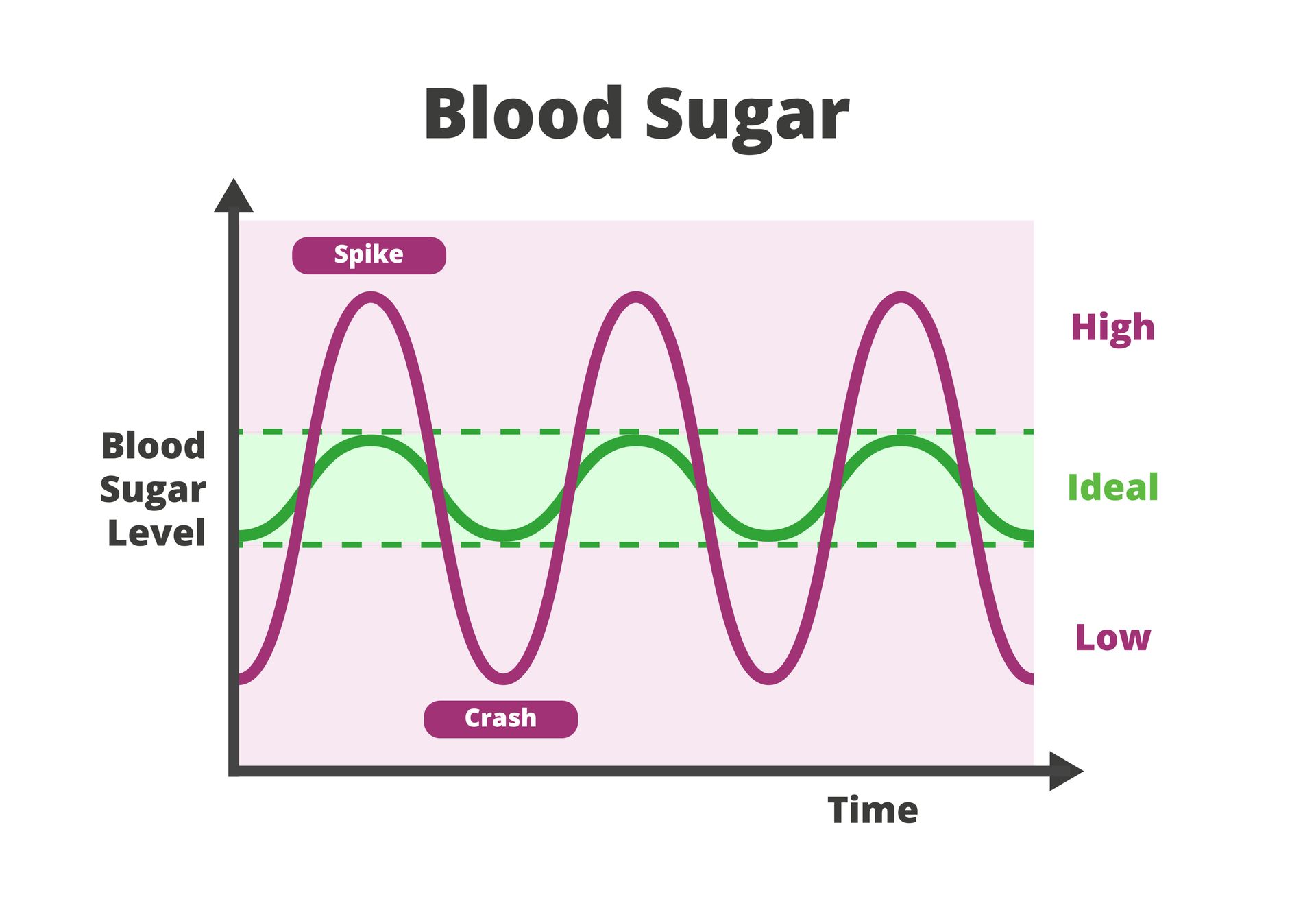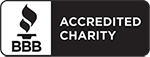Recent Posts
Workplace Eye Wellness Month
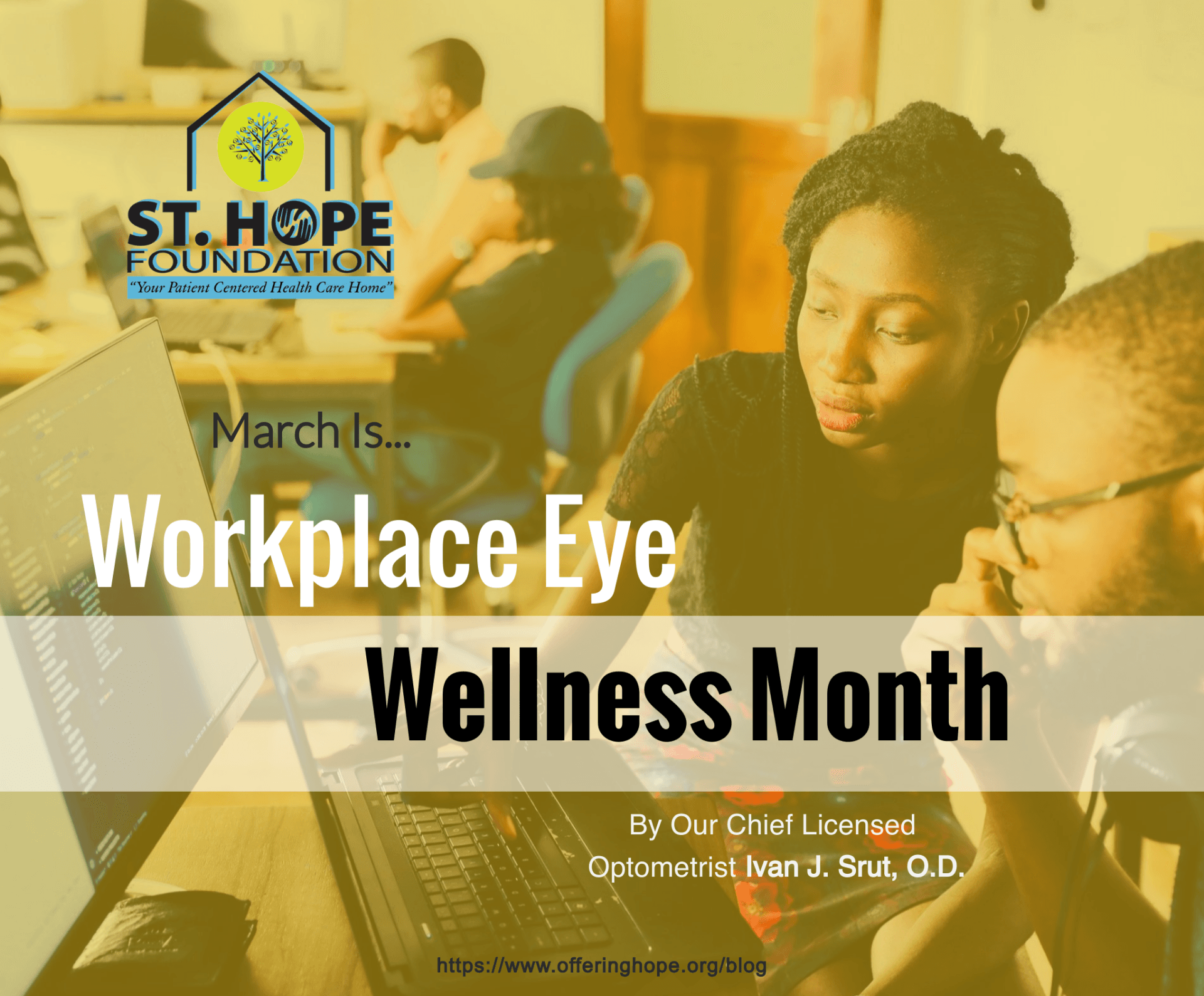
March is the month dedicated to Workplace Eye Wellness by the Prevent Blindness
organization. The organization provides free tips to employers and employees to help keep
vision healthy at work.
Covid has certainly increased the amount of time that people are spending on computers,
laptops, etc so they are increasing awareness of digital eye strain and providing tips on how to
decrease the effects of the increased screen time.
One of the recommendations is to follow what’s called the 20-20-20 Rule. Every 20 minutes you
take a 20 second break and look at something 20 feet away! This is known to reduce eye strain
for computer users.
Digital eye strain, or computer vision syndrome includes symptoms of tired eyes, burning or
itchy eyes, dry eyes, blurry vision and headaches. Prevent Blindness has a few
recommendations to combat this issue including:
1. Place your screen 20 to 26 inches away from your eyes and a little bit below eye
level.
2. Use a document holder placed next to your screen. It should be close enough so
you don’t have to swing your head back and forth or constantly change your eye
focus.
3. Change your lighting to lower glare and harsh reflections. Glare filters over your
digital screens can also help.
4. Get a chair you can adjust.
5. Choose screens that can tilt and swivel. A keyboard that you can adjust is also
helpful.
6. Computer glasses with yellow-tinted lenses that block blue light can help ease
digital eye strain by increasing contrast.
7. Anti-reflective lenses reduce glare and increase contrast and also block blue light
from digital devices.
8. Take frequent breaks by using the “20-20-20” rule, as recommended by the
American Academy of Ophthalmology and the American Optometric Association.
There are also people that work in other settings, like manufacturing or construction. According
to the CDC there are 2000 workers in the United States suffer a job related eye injury that
requires medical attention, whether in the emergency room or an eye doctor’s office. About 100
of these will result in the need to be away for work.
The Occupational Safety and Health Administration(OSHA) requires employers to provide safety
to all employees in the work environment. Some work environments contain chemical hazards,
heat hazards, mechanical hazards, or radiological hazards. Eye protection is important in all of
these forms. Examples of safety eyewear include:
1. Non prescription and prescription safety glasses
2. Goggles
3. Face shields
4. Welding hoods or helmets
5. Full face respirators
Take eye and vision safety in the workplace seriously. If you have any questions feel free to
make an appointment with one of our eye doctors and discuss them during your annual exam.
Until next time...